ServoBox 🦾📦
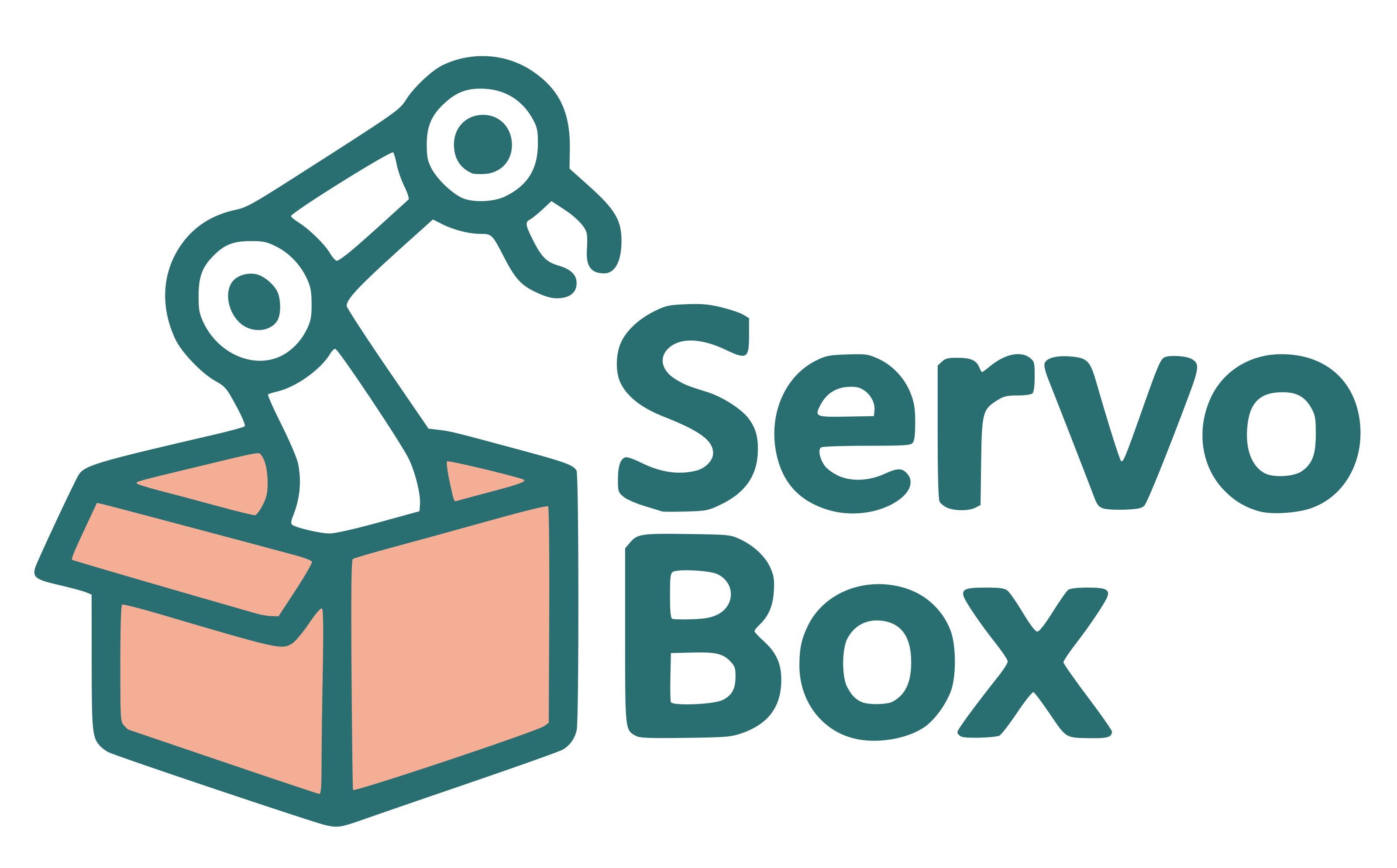
Launch real-time VMs for robotics in a few steps.
ServoBox gives you Ubuntu 22.04 VMs with PREEMPT_RT kernel, automatic CPU pinning, and IRQ isolation. No manual configuration needed.
🚀 Quick Start
Prerequisites: Ubuntu 22.04+ or 24.04, 6, ideally 8+ cores, 8GB, ideally 16GB+ RAM, hardware virtualization enabled (Intel VT-x or AMD-V)
1. Install ServoBox
# Add ServoBox repository using wget (pre-installed on Ubuntu)
wget -qO- https://www.servobox.dev/apt-repo/servobox-apt-key.gpg | sudo gpg --dearmor -o /usr/share/keyrings/servobox-apt-keyring.gpg
echo "deb [signed-by=/usr/share/keyrings/servobox-apt-keyring.gpg] https://www.servobox.dev/apt-repo/ stable main" | sudo tee /etc/apt/sources.list.d/servobox.list
# Install
sudo apt update
sudo apt install servobox
2. Configure Host (Required for RT)
# Edit GRUB for CPU isolation
sudo vim /etc/default/grub # or with any other editor
# Add the following settings to the GRUB_CMDLINE_LINUX_DEFAULT variable
# GRUB_CMDLINE_LINUX_DEFAULT="quiet splash isolcpus=managed_irq,domain,1-4 nohz_full=1-4 rcu_nocbs=1-4 irqaffinity=0"
3. Create Your First RT VM
4. Start and Test
# Configure networking for communication with network devices if needed (interactive wizard)
servobox network-setup
# Start VM (balanced mode - default)
servobox start
# Or use performance mode for <100μs max latency (locks CPU frequencies)
# servobox start --performance
Performance Modes
- Balanced (default): avg ~4μs, max ~100-120μs, normal power - recommended
- Performance (
--performance): avg ~3μs, max ~100μs (fewer spikes), +20W - Extreme (
--extreme): avg ~3μs, max ~100μs (rare spikes), high power
The ~100μs ceiling is the VM latency limit. Performance/Extreme modes reduce spike frequency for tighter timing guarantees. See RT Tuning Reference for details.
5. Install & run your favorite stack!
What ServoBox Does
ServoBox automates the complex setup of real-time Linux environments for robotics:
- 🚀 One-Command Setup -
servobox initcreates fully configured RT VMs - ⚡ PREEMPT_RT Kernel - Ubuntu 22.04 with kernel 6.8.0-rt8 baked in
- 🎯 Automatic CPU Pinning - Intelligent CPU isolation and IRQ affinity
- 📦 Package Manager - Pre-built recipes for common robotics control stacks
- ✅ Performance Testing - Built-in cyclictest with stress testing
- 🔧 Zero Configuration - Works out of the box with sensible defaults
For a complete breakdown of ServoBox's RT optimizations, see the Real-Time Tuning Reference.
Why ServoBox?
Problem: Setting up real-time Linux for robotics is complex and error-prone.
Solution: ServoBox isolates RT workloads to dedicated CPU cores in VMs while keeping your host optimized for ML/vision with full GPU support.
Key Principle: VM handles real-time control, host handles high-level processing.
Architecture Overview
ServoBox follows a host-VM separation architecture optimized for real-time robotics:
┌─────────────────────────────────────────────────┐
│ Host System (Ubuntu) │
│ ┌───────────────────────────────────────────┐ │
│ │ High-Level Processing │ │
│ │ - Perception & Vision │ │
│ │ - Planning & Decision Making │ │
│ │ - User Interfaces │ │
│ │ - Development Tools │ │
│ └───────────────────────────────────────────┘ │
│ ┌───────────────────────────────────────────┐ │
│ │ Isolated CPUs (1-4) │ │
│ │ ┌─────────────────────────────────────┐ │ │
│ │ │ ServoBox VM (Ubuntu 22.04 RT) │ │ │
│ │ │ - PREEMPT_RT Kernel 6.8.0-rt8 │ │ │
│ │ │ - Real-Time Control Loops │ │ │
│ │ │ - Low-Latency Robot Control │ │ │
│ │ │ - Package recipes (ROS2, etc) │ │ │
│ │ └─────────────────────────────────────┘ │ │
│ └───────────────────────────────────────────┘ │
│ CPU 0: Host + IRQs CPUs 1-4: RT Isolated │
└─────────────────────────────────────────────────┘
Use Cases
- Real-time Robot Control - 1kHz+ control loops with deterministic latency
- Hardware-in-the-Loop Simulation - Test algorithms before hardware deployment
- Motion Control Development - Isolated environment for time-critical code
- RT Algorithm Testing - Validate performance before production
- Robotics Education - Learn RT concepts without bare-metal setup
Documentation
-
Run
Create and manage real-time VMs
-
Installation
Detailed installation and configuration
-
User Guide
Learn about all commands and features
-
Troubleshooting
Diagnose and resolve common issues
-
RT Tuning
Complete reference of all real-time optimizations
Community & Support
- Issues: GitHub Issues
- Discussions: GitHub Discussions
- Email: konstantinos.vasios@gmail.com
License
ServoBox is licensed under MIT. See the LICENSE file for details.
Ready to dive deeper? Check out the Run Guide for detailed examples and advanced configuration →